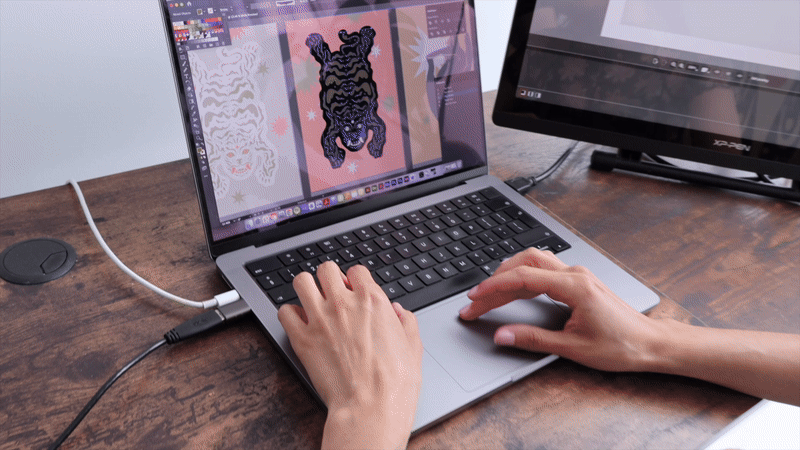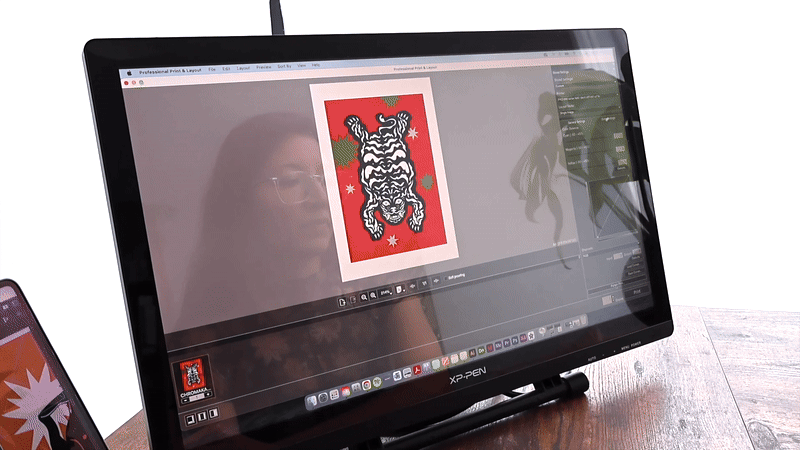Giclée meets the artist’s hand: Adding value to digital prints with analog art techniques
About
The artist’s hand, from brush strokes to train of thought, gives an artwork a personal and unique quality, making it truly one-of-a-kind in the eyes of collectors. Maybe this is what makes an artwork truly exciting to collect: when it allows people to feel a part of the artist’s journey creating it. As giclée artists, there's a thrilling world of mixed media art techniques we should be exploring. By bringing new layers of analog skills into the creation of our works, we might find the value of our fine art prints elevated in more ways than one. Here is my experience doing so, using Canon’s PRO-300 printer and professional design software.
Share this article
Discover the full video
The importance of thinking outside the box
Growing up with a multicultural background, I’ve always been fascinated by cultural blending: the process of combining ideas, traditions and customs from different cultures in order to create something completely new and unexpected. From the languages we speak and the food we eat, to the art styles we’ve evolved over time, we are changemakers constantly seeking innovative combinations of form and meaning.
It’s this curiosity which has kept me excited not only to create art, but to always keep an experimental approach when doing so. As a result, my work falls into the mixed media category: it often combines elements of analog and digital design and every new piece is an opportunity for me to challenge myself in a different way. Experimenting has been important to me over the past few years: it encourages new forms of creativity, broadens my perspective, and without a doubt it allows my art style to rapidly change. It’s easily to get caught up in creating art which is too serious for the sake of finding our art style - art which ticks specific boxes in order to be made commercial or to maintain algorithmic engagement - but allowing ourselves to think outside the box is essential at times to feel any sense of growth.
Chromakane in the studio: Applying finishing touches to 'Jing', a gold leaf & spray painted piece on canvas
My highlights from printing digitally with Canon’s professional range
Since my work almost always contains an element of digital design, I have been keen to find a reliable process for digital artworking and printing. I wanted the reassurance of knowing that I could own my art reproduction process without worrying about unpredictable printing inconsistencies which could affect the colour, depth and detail of my original works. My research into at-home printing solutions led me to discover giclée printing pretty early on - a technique translating from the French as ‘to spray’ and which offers an overall richer and more sophisticated inkjet reproduction experience.
Equipping myself with Canon’s Professional Print & Layout software has made my printing journey much smoother, and I still use it over 4 years into my creative process. I’m grateful to have joined Canon as a print artist along the way, as this has allowed me try out new products and truly understand their benefits.
Here are some of those benefits, exploring Canon’s imagePROGRAF PRO-300 printer:
Wi-Fi printing, a breeze to set up, has made it more straightforward for me to print remotely from any device I’ve connected to my printer (including my iPad Pro which I occasionally draw from) as well as from any room near my studio space;
Supported media types and sizes have only improved over time too, as compared with their PIXMA PRO-10S printer I used previously, the PRO-300 offers improved fine art paper handling including roll paper and thicker media up to 0.7mm, more comprehensive borderless printing capabilities, and the ability to print a wide number of standard and custom paper sizes including panoramic printing up to 13x39”, which only makes experimenting easier;
Smart printing tools such as skew correction (automatically correcting alignment to reduce the risk of misaligned prints and wasted materials) and media configuration (allowing custom settings for various media types) also make setting up prints a much more effortless and consistent process, minimising manual printing errors.
Setting up my digital file for mixed media artworking – from adjusting colour layers to reviewing print specs
A deeper dive into Canon’s ‘Professional Print & Layout’ software, which is compatible with a range of Canon’s printer series including the PRO-300 and designed for a more seamless workflow, also reveals several key features. Some of my favourites include:
Pattern Print, which simplifies my entire colour testing and grading process by auto-adjusting the cyan, magenta and yellow levels as well as the brightness and contrast levels of my images in fine-tuned increments;
Various resizing, cropping and alignment tools, which make it possible to customise print layouts and image tiling for larger designs;
A lesser-known soft proofing ability, which simulates on-screen how your image will look on your chosen paper type, down to colour integrity and brightness levels (a true ink-saver which is particularly useful for those new to inkjet printing);
Custom media, which allows me to set up my favourite settings as default and speed up my workflow, with features like batch printing and queue management allowing for increased efficiency;
And crucially, working with official ICC profiles which allows for precise colour management and matching (supporting various third-party media including my preferred range of FineArt papers by Hahnemühle).
One of my favourite features from Canon’s Professional Print & Layout software is the ability to test colours and colour grade with ease using Pattern Print
Finding the artist’s hand in giclée prints, with mixed media techniques
If you’re a creative person with various analog and digital skills, and you’re equally excited about all of them, then like me you’ll want to include them in your work at some point. I began as a print artist who created ink drawings by hand before scanning, cleaning and colouring each piece digitally for giclée reproduction. But several months into cultivating my art style, I was quickly losing motivation, feeling as though I was falling into a cookie-cutter monotonous way of creating which I associated with the tedious nature of sharing art online ‘for the likes’. So I started to evolve my process for the better, adopting a more experimental and collaborative way of working instead.
I began to play with hand painting on textile and apparel goods, art experiences in augmented reality and NFT form, lino and screen printing on handmade paper, and other hand embellishing techniques such as gold leafing. In the accompanying video for this article, you’ll see an example of this: a recently completed Tibetan tiger-themed giclée print titled ‘Tag’, finished with hand embellished gold leafing. What I enjoyed best about the gold leaf process was being able to step away from the original artwork, which was designed entirely on screen using Adobe Illustrator, and reimagine it as a piece of traditional art instead. Not to mention that working away from the computer, and with analog tools once again, can feel rewarding and meditative.
The sky truly is the limit when it comes to working with mixed media techniques. What I love about incorporating giclée printing as a technique into mixed media approach is the versatility of it all, knowing that the canvas you’re starting with has an archival quality, which will stand the test of time and be resistant to fading and discolouration from light exposure. And that similar to working with textural or handmade papers like tissue, crepe or watercolour paper, using certain FineArt paper types like Hahnemühle’s bamboo, hemp and agave natural fibre papers can also give your artwork a unique depth. Another added bonus is that these digital paper types are typically between 210-310gsm - the perfect weight for mixed media techniques providing necessary durability, anti-warping and premium qualities. There will be certain limitations with giclée printing (such as size of prints should you want to scale up) and ink finishes (for instance, metallic or UV finishes, where the closest I’ve managed to achieve to this has been a glossy gold colour) but this is where other traditional techniques can shine.
Some examples of techniques which pair nicely with giclée printing include:
Metallic leafing and painting (using inking and marker pens for instance) available in a wide range of colours such as silver, gold, rose gold, copper and bronze;
Glittering and diamond dusting;
Lino printing
Gelli printing
Screen printing
Stencil and spray painting
Collaging, with optional use of found materials and handmade papers
Final result: Gold leaf giclée print for one of my newest digital works, 'Tag', inspired by traditional Tibetan art
Inspiration: I loved how the gold foil turned out when I got these mini artist cards made
Gold experiments: The closest match to ever had to reflective or metallic gold printing with the Canon PRO-300 – simply a gold tone CMYK colour printed on a high gloss FineArt card stock
Gold experiments: It's important to explore different techniques before settling on your preference, as you'll never know what results to expect...
Gold experiments: ... In my case, I tested out various metallic inks and paints before deciding on gold leafing
The artist’s hand creates value in more ways than one
The artist’s hand is an art term which refers to the evidence of authorship in a piece of work: from how a piece makes you emote to the physical signs showing the artist has left their mark on it (brush strokes, for example) - these clues reinforce the artist’s role in creating the piece and suggest insight into their mastery. Noticing the artist’s hand will give a piece a certain raw, personal and unique quality as well, making it truly one-of-a-kind. Whether an original piece on canvas, a mural, a sculpture or a print, finding traces of the artist’s skills and train of thought is as close as one can get to having been there when the piece was created.
Original and limited edition works are more highly valued, collectable and sought after in the art market, making mixed media such a thrilling prospect for artists looking to elevate the uniqueness and collectability of their everyday giclée prints, and personally I’m excited to have only just scratched the surface. My recommendation for artists wanting to explore giclée as a printing technique, whether beginner or advanced, would be to make sure you’re equipped with professional-grade tools to match industry standards. I’m surely glad that my journey began with the Canon PRO-10S and is now able to evolve with the Canon PRO-300 - find out my thoughts comparing both devices in this article. ✺
Paper options in the studio, from fibrous handmade options to a fine art selection for giclée printing, including all-time favourites by Hahnemühle
Canon
Website: www.canon.co.uk
Instagram: @CanonUK
Facebook: @CanonUKLtd
X (Twitter): @CanonUKandIE
LinkedIn: Canon EMEA
YouTube: CanonEurope
Hahnemühle
Website: www.hahnemuehle.co.uk
Instagram: @Hahnemuehle_UK
Facebook: @Hahnemuehle. UK
X (Twitter): @Hahnemuehle_UK
LinkedIn: Hahnemuehle FineArt
YouTube: Hahnemuehle